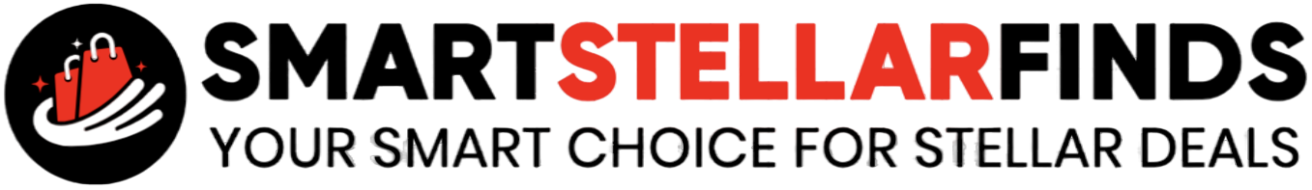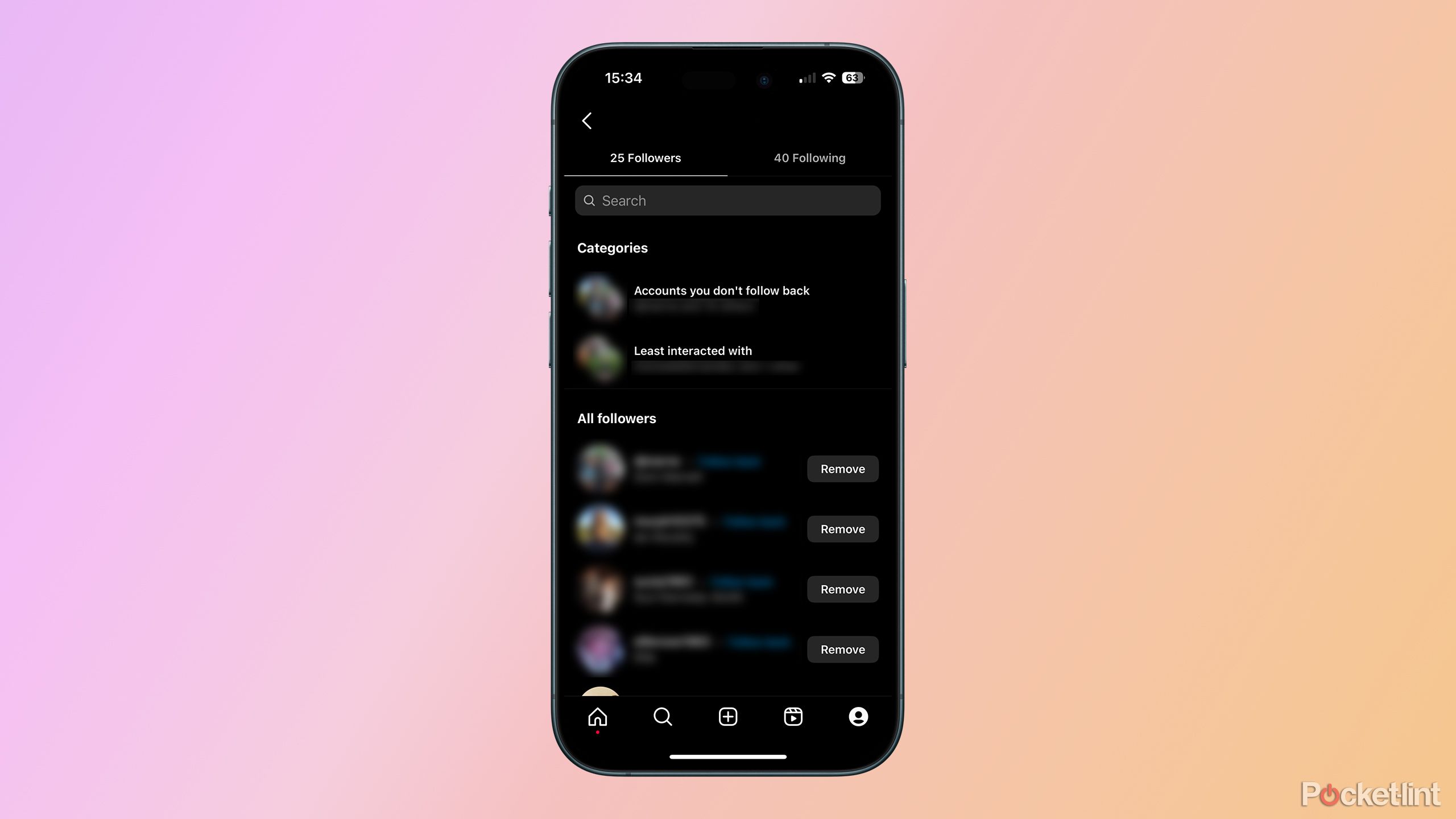Key Takeaways
- Instagram offers content customization based on your preferences.
- You can choose between a public or private profile based on your preferences.
- Follow the simple steps below to make your Instagram account private.
Instagram is one of the most downloaded apps in the world for a reason. You can create or share memes, videos, posts, and stories that disappear in 24 hours. You can keep up with what the people in your life are doing on social media and communicate with them there, too. You’re also able to peak into celebrities’ lives and see what they are posting about. Instagram is an app that can teach you, provide a lot of entertainment, and be a great way to share what’s going on in your day-to-day life. Plus, it’s a great companion while relaxing, scrolling, and turning your brain off after — or during — a long day of work.
There is a lot that happens on social media that you aren’t aware of, though. You’ll almost never be able to see every video that is out there, which is a good thing. Many videos aren’t of interest to you and apps like Instagram and TikTok can curate content to show you the kind of posts you engage with the most and hide ones that you don’t match up to your kind of content. But you’re able to take into your own hands what kind of content you’re showing to the rest of the world.
Related
Instagram finally adds a feature that has been on TikTok for over a year
Instagram has added a new feature which lets you add songs from posts to your Spotify account.
You can set your personal Instagram to either public or private, meaning that anyone on Instagram can see your personal page or only people that you approve can see it. Depending on what kind of content you’re putting out, this matters a great deal. If you’re leery of sharing your personal life with people you don’t know, having a private Instagram makes a lot of sense. For anyone trying to become an influencer, staying public is a no-brainer.
But if you want to keep your posts partial to the people you know, here are the steps to make your Instagram account private.

Instagram is a mobile app that allows you to create posts and videos to share with your friends. It is also a platform to share memes and curate an online store.
Why would you want to make your Instagram private?
It puts the power in your hands
Bastian Riccardi / Unsplash
The kind of persona that you put into your online profiles can tell a lot about you. If you want people to know about you, it’s often a proven way in this day and age to curate an online social media presence. It’s a way for people who aren’t with you at all times to get a glimpse of what’s going on in your life, what you consider important, and how you best represent yourself. But sometimes you may not want strangers to be able to see what you’re up to.
Maybe you’re interviewing for jobs, and you want to keep your social life private. Maybe you don’t want people to have access to family photos on Instagram, especially in the age of AI. Perhaps you’re simply a private person and just prefer to have some anonymity. We’ve all been sent requests from random accounts before, usually created by hackers or companies meant to spam you with useless ads. If you have a private Instagram, they aren’t able to gain access to your account without you saying so.
Maybe you don’t want people to have access to family photos on Instagram, especially in the age of AI.
The percentage of your life that you want to share with the outside world is completely up to you. That’s why these media companies provide parameters. Will making your profile private stop you from getting targeted ads on Instagram? No, but it will stop unwanted eyes from seeing your profile.
How to make your Instagram profile private
It only takes a few clicks
Making your Instagram profile private can be something that you do as soon as you set up an account, or it’s a choice you can make at any point afterward. You can also choose to make your profile public again if you wish — toggling back and forth is totally okay. So, if you wish to switch between a recipe, fashion, or viral meme page, you can always undo the actions below.

Related
What is Instagram Threads and how does it work?
Meta is taking advantage of the controversy around Elon Musk’s X.
To start this process, you need to go to your profile. The button for that is on the bottom right of the Instagram homepage.
- Once you’re in your profile, you can click on the menu button, which is represented by three horizontal lines on the top right of the page.
- Scroll down to the section “Who can see your content.”
- The first option in that section is Account privacy with a lock icon. Click into that.
- In that section, there is a button that will turn your account into a private one. Click it.
That’s all you need to do to make your account private. Now, if people who aren’t Instagram followers of yours search for your account, they’ll be brought to your profile page, which displays your profile picture, the amount of posts and followers you have, and how many accounts you are following. They’ll also see a button that says Request to follow. If they click that, you will get a notification that someone has requested to follow you.
Having an Instagram account that is private will also keep your stories from being seen by people you don’t approve as followers.
You will then be able to see their profile, or what they allow other people to see who aren’t following them, at minimum. You can choose to let them follow you or deny the request. If you do choose to allow them to follow you, a button will then pop up that asks you if you want to follow them back if you don’t already follow their account.
Other privacy settings on Instagram
What else can you protect?
The other settings found in the Who can see your content menu is a list of more privacy features. It includes the ability to set Close Friends, which means that only people designated as such can see certain content. So, if you want only specific people to be able to see certain posts and stories, you can designate them in this menu. Close Friends will see a green and white star on content when it’s posted as such, alerting them that this isn’t normal content that you’ve shared with everyone.
0:59

Related
How to turn on Instagram’s dark mode from the app or web
If you want Instagram to be easier on your eyes, try its dark mode. Here’s how to enable it from the mobile app or Instagram site.
Also shown in this area is a list of accounts that you’ve blocked. This section also lists those you’ve hidden your stories from as well as those you’ve prevented viewing your account when you go live. To block an account, you can click into that account, choose the three dots at the top right of it, and click Block. You can also click Restrict, which will restrict that account from seeing certain parts of your profile. It will also stop Instagram from putting their posts high on your feed.
Trending Products

SAMSUNG FT45 Sequence 24-Inch FHD 1080p Laptop Monitor, 75Hz, IPS Panel, HDMI, DisplayPort, USB Hub, Peak Adjustable Stand, 3 Yr WRNTY (LF24T454FQNXGO),Black

KEDIERS ATX PC Case,6 PWM ARGB Followers Pre-Put in,360MM RAD Assist,Gaming 270° Full View Tempered Glass Mid Tower Pure White ATX Laptop Case,C690

ASUS RT-AX88U PRO AX6000 Twin Band WiFi 6 Router, WPA3, Parental Management, Adaptive QoS, Port Forwarding, WAN aggregation, lifetime web safety and AiMesh assist, Twin 2.5G Port

Wi-fi Keyboard and Mouse Combo, MARVO 2.4G Ergonomic Wi-fi Pc Keyboard with Telephone Pill Holder, Silent Mouse with 6 Button, Appropriate with MacBook, Home windows (Black)

Acer KB272 EBI 27″ IPS Full HD (1920 x 1080) Zero-Body Gaming Workplace Monitor | AMD FreeSync Know-how | As much as 100Hz Refresh | 1ms (VRB) | Low Blue Mild | Tilt | HDMI & VGA Ports,Black

Lenovo Ideapad Laptop computer Touchscreen 15.6″ FHD, Intel Core i3-1215U 6-Core, 24GB RAM, 1TB SSD, Webcam, Bluetooth, Wi-Fi6, SD Card Reader, Home windows 11, Gray, GM Equipment

Acer SH242Y Ebmihx 23.8″ FHD 1920×1080 Residence Workplace Extremely-Skinny IPS Laptop Monitor AMD FreeSync 100Hz Zero Body Peak/Swivel/Tilt Adjustable Stand Constructed-in Audio system HDMI 1.4 & VGA Port

Acer SB242Y EBI 23.8″ Full HD (1920 x 1080) IPS Zero-Body Gaming Workplace Monitor | AMD FreeSync Expertise Extremely-Skinny Trendy Design 100Hz 1ms (VRB) Low Blue Gentle Tilt HDMI & VGA Ports