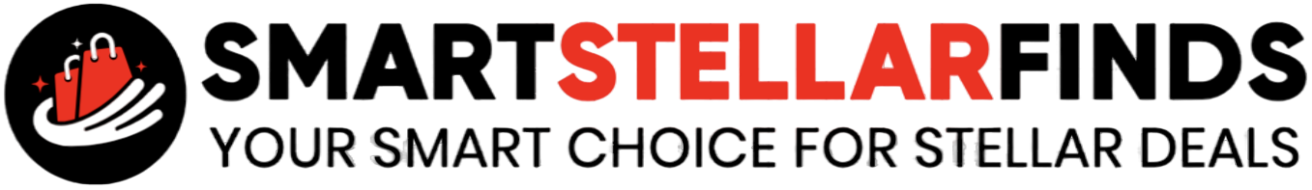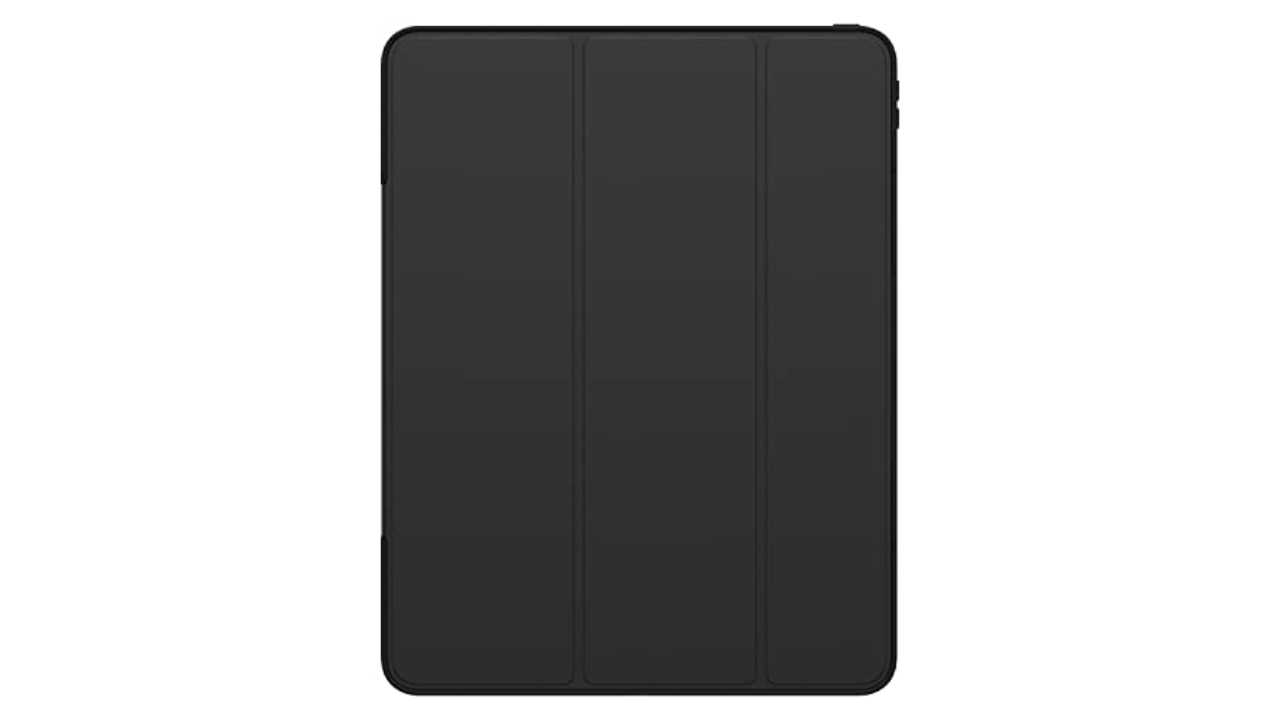Whether you’ve got a brand-new iPad or are still rocking an older model, investing in a good case is one of the best ways to protect your device. After all, an iPad is a versatile device that can go everywhere with you, making it more prone to the occasional drop, scratch or spill. And if you have kids, accidents are more likely than not! A case acts as an extra layer of defense, helping keep your iPad safe from the bumps and bruises of daily life. But it’s not just about protection — many iPad cases come with extra features that make your tablet even more useful. From stands that prop up your screen for easy viewing to keyboard cases that turn your iPad into a mini laptop, the right case can change your experience. These are the best iPad cases we’ve tried.
Best iPad cases
Features: Auto sleep/wake, magnetic closure, two-angle view | Form: Soft shell | Connectivity: N/A
Look no further than ProCases’ iPad covers if you want a solid dupe for Apple’s own Smart Cover. ProCase has a lot of different designs, but its Thin Hard Protective Smart Folio will be a great option for anyone that just wants a bit of extra protection for their tablet. Plus, it helps that it’s compatible with all current iPad models and even a few old-school versions, too. A thin layer of hard plastic encases your iPad while the front flap magnetically closes over the screen to protect it. And for iPad models that support the second-generation Apple Pencil, the case leaves a cut out on the edge where the stylus can sit when you’re not using it. They may not be quite as substantial as Otterbox Symmetry cases, but ProCase’s accessories make up for that in price: you can pick one up for as low as $13, and we’ve seen some go on sale for even less than that.
Features: Auto sleep/wake, magnetic closure, two-angle view | Form: Soft shell | Connectivity: N/A
Otterbox is an expert when it comes to protection, as seen with their phone cases, but its Symmetry Series 360 series shows that it has design chops, too. Symmetry cases look similar to Apple’s Smart Cover, but the clear, scratch-resistant back is sturdy without adding a lot of weight to the iPad. Plus, the edge protection is substantial, so you won’t have to worry about damage from the inevitable, accidental bumps your tablet takes. The extra flap Otterbox added keeps the iPad screen cover closed and holds the second-generation Apple Pencil to the side of the iPad Pros. Symmetry Series 360 cases are available for most iPad models, and there’s a new offshoot of the lineup called Symmetry Folio, which includes a dedicated sleeve for your Apple Pencil on the front cover.
Features: Auto sleep/wake, magnetic closure, 4-way stand | Form: Hard shell | Connectivity: N/A
If you’re not messing around with your iPad, look no further than Otterbox’s Defender series of cases. The company has these rugged covers for tons of different devices, including a wide range of iPad generations and iPad mini cases, and Defender cases for iPads provide some of the best protection and functionality you could ask for. In addition to passing more than 24 shock, abrasion and drop tests, Defender cases have a built-in screen protector and covers for the single port on all of the latest iPad models for extra durability. You can also detach the Shield Stand and use it to prop up your iPad for better viewing. It may be on the bulky side, especially compared to other cases on this list, but we think that’s a fair tradeoff for the extra protection.
Features: Keyboard, backlit keys, trackpad, pass-through charging | Form: Hard shell | Connectivity: Bluetooth, USB-C, Smart Connector
It’s hard to get much better than Apple’s own Magic Keyboard if you want a case that will turn your tablet into an acceptable laptop replacement. iPads magnetically attach to it, hovering above the keys and trackpad, while allowing you to angle it from 90 to 130 degrees to get the right viewing position. It feels surprisingly sturdy, and the keyboard itself is great to use for long periods of time. It doesn’t have the same stability a standard laptop would if you’re using it on your lap, but you won’t feel like your setup will collapse at any moment either. The glass trackpad is another standout — it’s wide enough for gestures and generally a breeze to use, even if it’s noticeably smaller than one you’d get on a full-sized MacBook.
While it does offer one of the best typing experiences you can get with the selection of iPad Pro cases and other models, there are two major drawbacks to the Magic Keyboard: it doesn’t provide a ton of drop protection, and it’s expensive. The edges do not wrap around the iPad, so this is not the best buy if you’re particularly prone to dropping things. Also, the Magic Keyboard costs $300 to $350, depending on the size of your iPad. Without a doubt, it’s the most luxurious iPad case on this list, but those who want to make their iPad as functional as possible will get a lot of use out of it. If you want a cheaper, yet Apple official alternative, you could consider Apple’s Smart Keyboard Folio, which comes in at a more affordable $179.
Features: Keyboard, kickstand, trackpad, backlit keys | Form: Soft shell | Connectivity: Smart Connector
Logitech is known for solid accessories, and the Combo Touch keyboard case is no exception. Think of it as a more versatile (and more affordable) alternative to the Magic Keyboard. The case wraps securely around your iPad and has a built-in kickstand that lets you adjust your viewing angle for whatever you’re doing, be it typing, watching videos, sketching or reading. The backlit keyboard is pretty spacious and includes a multi-touch trackpad for more precise on-screen control. There’s also a spot for your Apple Pencil, so it’ll be close at hand when you need to mark up a document, navigate apps or doodle an idea in Apple Notes. It’ll probably be harder to balance Logitech’s kit on your lap than the Magic Keyboard, but that’s a small price to pay for an otherwise stellar keyboard case. We also like that Logitech offers the Combo Touch in various sizes that fit the latest iPad, iPad Air and iPad Pro models. If you’re not interested in a case that doubles up as a keyboard, you could look at Logitech’s Bluetooth keyboard range, which is pretty extensive and includes options like the Keys-To-Go portable wireless keyboard.
iPad case FAQs
Should you keep your iPad in case?
It’s almost always a good idea to keep your iPad in a case so it’s protected against hazards and accidents. The best iPads are expensive — even the most affordable model will set you back nearly $300 — so you’ll want to safeguard your gear as much as possible.
What is the difference between an iPad case and an iPad cover?
All iPad covers are cases, but not all iPad cases are covers — yes, it’s a bit confusing, but allow us to explain. Most iPad covers are cases that surround the back of your tablet and have a flap that covers the screen, so it provides protection for the body as well as its display. Plenty of iPad cases also have screen covers, but you don’t have to get one with that feature. Instead, you could just get a case that hugs the back of the tablet and nothing else. Those accessories will be marginally thinner and lighter than their cover-toting counterparts, and give your iPad a more svelte profile.
How often should I charge my iPad?
How often you charge your iPad will depend on how often you use it. Most iPads will last at least a regular work day with frequent usage, which is one of the reasons why many have opted to use their iPads as laptop replacements. But with heavy usage, like constant video streaming or gaming, will come more rapid battery drain. A good rule of thumb is to charge your iPad when you go to sleep each night, that way you’ll have a topped-up device waiting for you in the morning.
Trending Products

SAMSUNG FT45 Sequence 24-Inch FHD 1080p Laptop Monitor, 75Hz, IPS Panel, HDMI, DisplayPort, USB Hub, Peak Adjustable Stand, 3 Yr WRNTY (LF24T454FQNXGO),Black

KEDIERS ATX PC Case,6 PWM ARGB Followers Pre-Put in,360MM RAD Assist,Gaming 270° Full View Tempered Glass Mid Tower Pure White ATX Laptop Case,C690

ASUS RT-AX88U PRO AX6000 Twin Band WiFi 6 Router, WPA3, Parental Management, Adaptive QoS, Port Forwarding, WAN aggregation, lifetime web safety and AiMesh assist, Twin 2.5G Port

Wi-fi Keyboard and Mouse Combo, MARVO 2.4G Ergonomic Wi-fi Pc Keyboard with Telephone Pill Holder, Silent Mouse with 6 Button, Appropriate with MacBook, Home windows (Black)

Acer KB272 EBI 27″ IPS Full HD (1920 x 1080) Zero-Body Gaming Workplace Monitor | AMD FreeSync Know-how | As much as 100Hz Refresh | 1ms (VRB) | Low Blue Mild | Tilt | HDMI & VGA Ports,Black

Lenovo Ideapad Laptop computer Touchscreen 15.6″ FHD, Intel Core i3-1215U 6-Core, 24GB RAM, 1TB SSD, Webcam, Bluetooth, Wi-Fi6, SD Card Reader, Home windows 11, Gray, GM Equipment

Acer SH242Y Ebmihx 23.8″ FHD 1920×1080 Residence Workplace Extremely-Skinny IPS Laptop Monitor AMD FreeSync 100Hz Zero Body Peak/Swivel/Tilt Adjustable Stand Constructed-in Audio system HDMI 1.4 & VGA Port

Acer SB242Y EBI 23.8″ Full HD (1920 x 1080) IPS Zero-Body Gaming Workplace Monitor | AMD FreeSync Expertise Extremely-Skinny Trendy Design 100Hz 1ms (VRB) Low Blue Gentle Tilt HDMI & VGA Ports